
The noco genius5 shows you the best battery charging solutions available today for people who love vehicles and regular users of battery-powered devices. The small yet advanced device helps vehicles and boats keep their battery power at its best functioning level in an efficient manner . Using the NOCO Genius 5 to charge compatible power cells properly helps them last longer while preventing issues like a dead car battery.
Understanding the NOCO Genius 5 Basics

The NOCO Genius 5 is a complete automatic smart battery charger and battery maintainer capable of charging any 5-amp battery type. This product works with both 6-volt and 12-volt lead-acid batteries and easily handles gel, AGM, maintenance-free and lithium-ion types efficiently . In spite of its tiny size the device uses powerful smart technology to monitor battery performance and block overcharging.
The device features built-in temperature sensors that modify charging speed based on ambient temperature and room temperature plus spark-preventing and wrong-wiring notification systems. This efficient charger uses its microprocessor algorithms to check battery conditions throughout charging and sets the right power settings so both new users and professionals can use it, similar to how a multimeter functions .
Initial Setup and Connection Procedures

Setting up the NOCO Genius 5 demands careful handling of safety while establishing all connections accurately. Start by disconnecting the charger from any power outlet to begin setup properly. Select the battery clamps or eyelet terminals from the package depending on where you want to connect the device.
For standard charging using clamps:
- Install the red positive connector to the battery terminal that accepts positive power
- Fit the black negative clamp onto the battery’s minus connector
- To keep vehicle-mounted batteries safe during charging attach the negative clamp to the chassis frame
- Start the power supply only once all charger connections reach their secure points
You need to follow these steps to connect eyelet terminals permanently to battery posts, observing any reactions during the process .
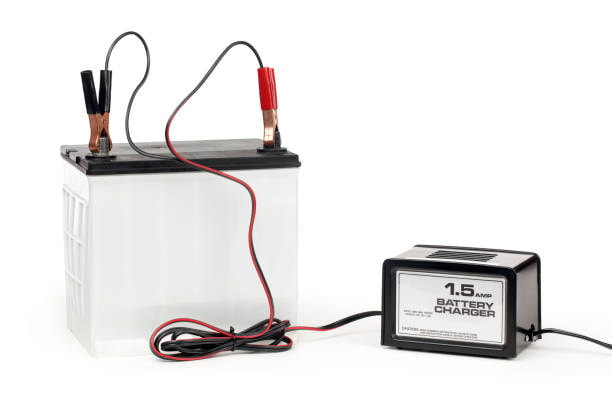
- Use eyelets to fasten them right onto battery terminals
- Secure connections with appropriate hardware
- Position the connector cable far from engine mechanisms and hot spots
- Join the charger when required by plugging the quick-connect connector into the device.
The device lets you know correct connectivity through LED lights which make setup easier.
Selecting the Appropriate Charging Mode

The Genius 5 offers different charging methods to suit any type of battery under various usage scenarios. Using the right charging mode lets you recharge your batteries effectively and maintain their life span, so you can turn to different options based on your needs . Using the mode button change the settings now that you have plugged in the charger.
Standby Mode: The orange LED represents that the charger operates and waits to receive a device connection. This charging status activates by default at device connection.
12V Normal Mode: The normal charger mode works with all 12-volt lead-acid batteries like wet cell and gel cell styles. The mode works well for most vehicle battery needs.
12V Cold/AGM Mode: This feature helps to charge 12 volt AGM batteries and cold batteries during cold weather below 50 degrees Fahrenheit.
12V Lithium Mode: The 12V Lithium Mode is configured exclusively for 12-volt lithium-ion batteries like LiFePO4.
6V Normal Mode: This operating mode fits 6-volt lead-acid batteries in modern cars, vinyl motorcycles plus garden machinery.
Force Mode: Force Mode gives immediate assistance to batteries when the voltage drops under 1 volt. When you press and hold the mode button for five seconds enables the force mode.
Press and hold the mode button until the LED on the associated charging mode lights up. The charger saves your previous selection automatically when you need to charge batteries of the same type.
Monitoring the Charging Process
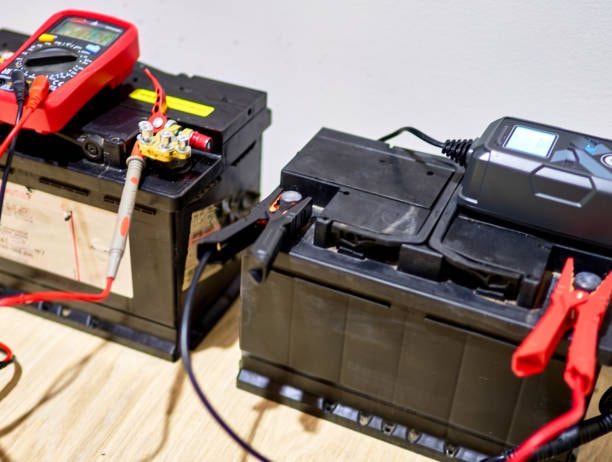
The NOCO Genius 5 shows you everything about the charging progress right through the process, making it worth the price . Through its LED display the charger shows how much power remaining in the battery, its performance, and detects possible problems, which adds to its overall cost-effectiveness. Tracking these signs enables users to track charging developments better, ensuring they know when their battery is fully charged .
Onscreen Stats 1, 2, 3, 4 LED: These charge indicators move through 25%, 50%, 75%, 100% over time to show power gain. At full charge the battery will transition into maintenance mode when all four LED lights remain constant.
The charging LED shows its status as red steady for charging and flashes when there are connection issues or voltage mismatch.
The error light shows up when the charger finds power flowing in the wrong direction or if voltage is too low or any other problem requires human involvement.
The charger responds by switching power rates and voltage levels automatically to charge the battery safely. A small amount of heat during first charging shows the device functions properly as its smart charging feature improves battery health.
Advanced Features and Recovery Modes

In addition to regular charges, the NOCO Genius 5 lets users turn to specialized methods, including a repair mode, to recover and maintain their batteries.
Force Mode: Regular chargers cannot detect batteries that reach under 1 volt voltages. Force Mode in the Genius 5 stops safely charging low voltage batteries yet restores life to them when other charging devices would have considered them unusable.
Pulse Maintenance: During maintenance the system avoids charge overflows through repeated energy pulses that keep batteries at their best. This feature gives maximum help to batteries in parked equipment during long seasonal break periods.

Desulfation Mode: The Charger Finds Sulfation and Starts Desulfation Mode to Reboot Power Output. This mode employs precise electrical signals to split battery plate sulfate crystals which could reactivate old batteries.
To access these advanced features:
- Follow normal steps to attach the battery
- To start Force Mode press and hold the mode button for five seconds
- When you charge the battery completely the charger will shift to pulse maintenance mode automatically.
- The charger starts the desulfation process automatically during charging when necessary
Troubleshooting Common Issues
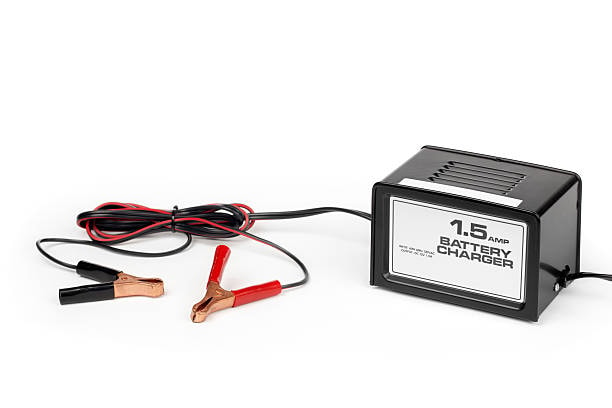
The NOCO Genius 5 features advanced technology as a battery maintainer but users still need to solve certain operating problems. Correctly diagnosing normal problems with their solutions helps maintain charger performance.
Charger Won’t Power On:
- Check if the power outlet will power up another device
- Look for damage on the power cord connection
- Check that the charger connects tightly into the outlet

Error Light Illuminated:
- Be sure battery terminals are securely fastened without corrosion present.
- Test the battery voltage to match your chosen charging settings
- Look for problems with the battery clamps that need to be replaced.
Charging Progresses Slowly:
- The battery performance can surpass the charger’s power specifications
- Batteries needing full charge need more extended charging time to reach their capacity.
- Lower temperatures decrease how quickly a battery charges
Battery Won’t Hold Charge After Completion:
- The battery has served its maximum useful life
- Check vehicle for parasitic draws
- Professional battery testing shows if internal issues exist with the device
Speak with NOCO customer support or go to the user manual for advanced help when your problems need professional attention.
Conclusion
Many people consider the NOCO Genius 5 an advanced multi functional design battery maintenance device for everyday use. This device uses advanced algorithms to charge batteries better than other products including enhanced flooded batterie , potentially saving users money and keeping battery performance working fine for all uses. When using the NOCO Genius 5 right it improves battery performance, reviving even a dead battery, while delivering dependable power and maintaining battery life.
